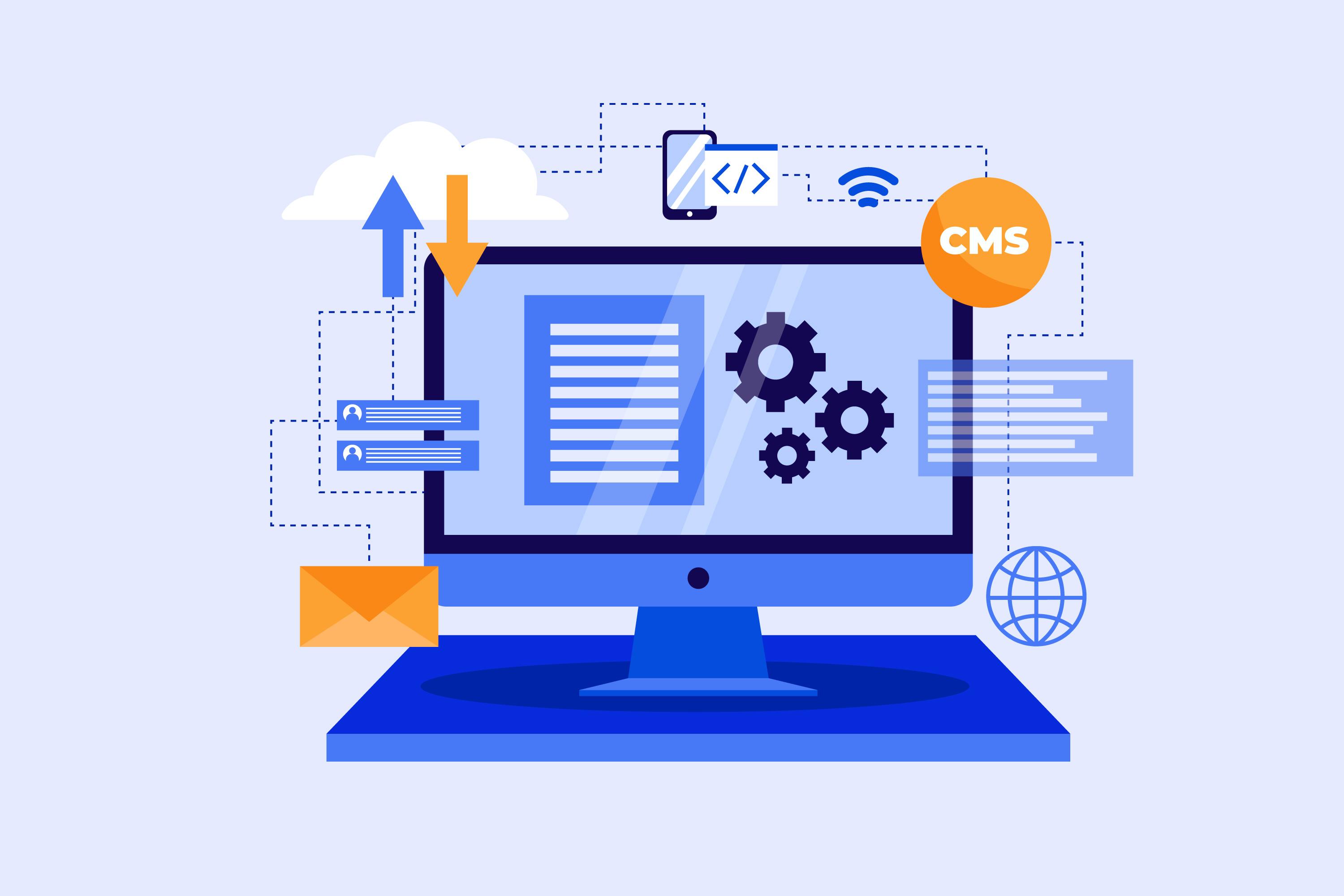
As the adoption of cloud-based services continues to rise, it is crucial to understand the differences between a SaaS platform and regular software applications. Let us guide you through the key distinctions that set these two types of software apart, ensuring you make informed decisions for your business.
SaaS platforms differ from traditional software in accessibility and maintenance. They use a subscription model, require no installation (accessed via browsers), are updated and maintained by providers, and offer enhanced scalability and customization. In contrast, traditional software needs manual updates and device installation.
Curious about the distinct advantages of SaaS platforms compared to traditional software? Delve into the world of SaaS to discover its benefits. Join us as we dissect why modern businesses are gravitating towards this transformative solution.
Navigating the diverse landscape of software delivery methods is paramount in today's tech-driven era. Traditional software methods require users to install and manage applications on individual devices, relying heavily on the device's capabilities and often necessitating manual updates. In contrast, Software as a Service (SaaS) platforms, a modern delivery method, utilize cloud computing, allowing users to access applications online without direct installations. Each method presents its own set of benefits and challenges, making it essential for businesses and individuals to discern which approach best aligns with their needs and operational demands.
Understanding the distinct cost structures of SaaS (Software as a Service) platforms and traditional applications is pivotal when evaluating software solutions.
While SaaS platforms offer short-term affordability and flexibility, traditional software applications demand a significant initial investment. Grasping these cost nuances is crucial for businesses to make sound decisions on the optimal software solution tailored to their needs.
A key feature distinguishing a SaaS platform from regular software applications is the level of customization and integration options available. SaaS platforms offer high customizability, allowing users to tailor the software to meet their specific needs. This is often accomplished through a user-friendly interface, making it simple for users to adjust settings and preferences.
Customization options for a SaaS platform can include modifying the appearance, changing workflows, automating processes, and incorporating additional features. These capabilities enable users to create a personalized experience and optimize the software's effectiveness in their specific use cases.
In addition to customization, SaaS platforms excel in integrating with other cloud-based or web-based applications. This is because they are designed to be accessed through the internet and can easily connect with other software solutions using APIs or other integration methods. Users can effectively consolidate their digital workflows by offering seamless integration, enhancing productivity and efficiency.
Integration is particularly advantageous for businesses, as it ensures that all essential tools, databases, and platforms are interconnected for optimal performance. For example, a SaaS-based customer relationship management (CRM) system could easily integrate with marketing, sales, and communication software, giving businesses a unified view of their customers, processes, and data.
The combination of customization and integration features in SaaS platforms makes them an attractive choice for many users. With the ability to tailor software to their needs and the ease of integrating it with other essential applications, users can streamline their workflows and enhance overall efficiency.
When it comes to security and privacy concerns, SaaS platforms and regular software applications present distinct challenges and solutions.
.jpeg)
Both SaaS platforms and traditional software applications underscore the importance of robust security measures. However, the delegation of responsibility diverges. SaaS providers tend to deliver a more comprehensive protection suite, whereas individual users bear the security brunt for regular software applications.
.jpeg)
With their automatic updates and reduced maintenance requirements, SaaS platforms offer a more streamlined experience for businesses than traditional software applications.
When choosing software, it's all about picking what can grow with you and adapt to your needs. Here's a simple breakdown:
SaaS platforms offer a more user-friendly and adaptable choice for businesses aiming to stay nimble in a fast-paced digital world. They're designed to grow with you, ensure consistent experiences across devices, and always stay updated.
As businesses increasingly shift towards cloud-based solutions, several SaaS platforms have emerged as frontrunners, revolutionizing the way organizations operate and collaborate. Here are some standout examples that showcase the flexibility and efficiency of SaaS in diverse sectors.
.jpeg)
As technology has evolved, numerous software applications that were traditionally tethered to desktops have made significant transitions to the cloud, embracing the SaaS (Software as a Service) model. This transformation not only modernizes these tools but also offers users enhanced accessibility, regular updates, and subscription-based pricing. Here are some prominent examples:
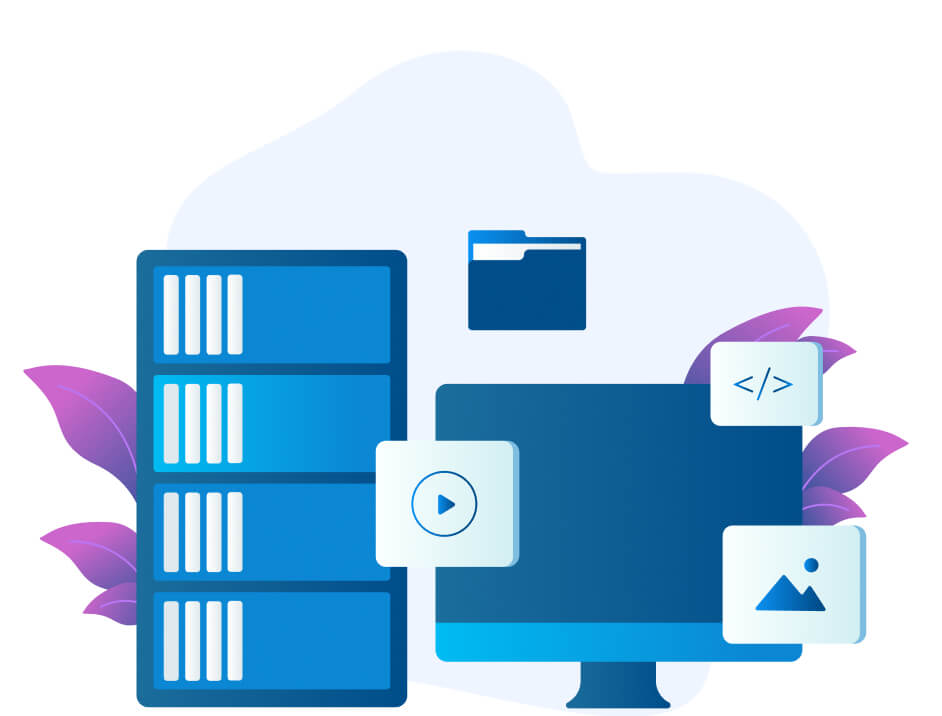
Even in this cloud-centric age, several software tools have chosen to remain as traditional installed applications, resisting the SaaS wave. This includes some specialized graphic design tools, legacy accounting software, and specific advanced simulation software used in industries like aerospace and automotive.
The reasons for retaining their traditional format are multifaceted. For some, it's about ensuring data security by keeping sensitive information off the cloud. For others, the sheer computational demands of the software may make local installations more efficient.
Additionally, long-standing users of these tools might prefer the familiarity of the traditional setup, resisting change due to deeply ingrained workflows and a preference for on-premise data storage.
As we navigate the technological landscape of the 21st century, it's evident that the winds are blowing predominantly in the direction of SaaS. The advantages of accessibility, scalability, and continuous updates make SaaS platforms an attractive proposition for modern businesses and users. The rise of platforms like Salesforce, Trello, Microsoft 365, and countless others underscores this shift towards a cloud-first approach.
However, as we've explored, not every tool or application will or should transition to this model. Whether it's due to computational demands, user familiarity, concerns about data migration, or the sheer complexity of specific tools, there remains a justified place for traditional software in our digital toolkit.
In essence, while the future may be painted with broad strokes of cloud-based solutions, the nuanced details will still be etched in the time-tested ink of traditional software. Both have their roles in ensuring that technology continues to serve our evolving needs effectively and efficiently.