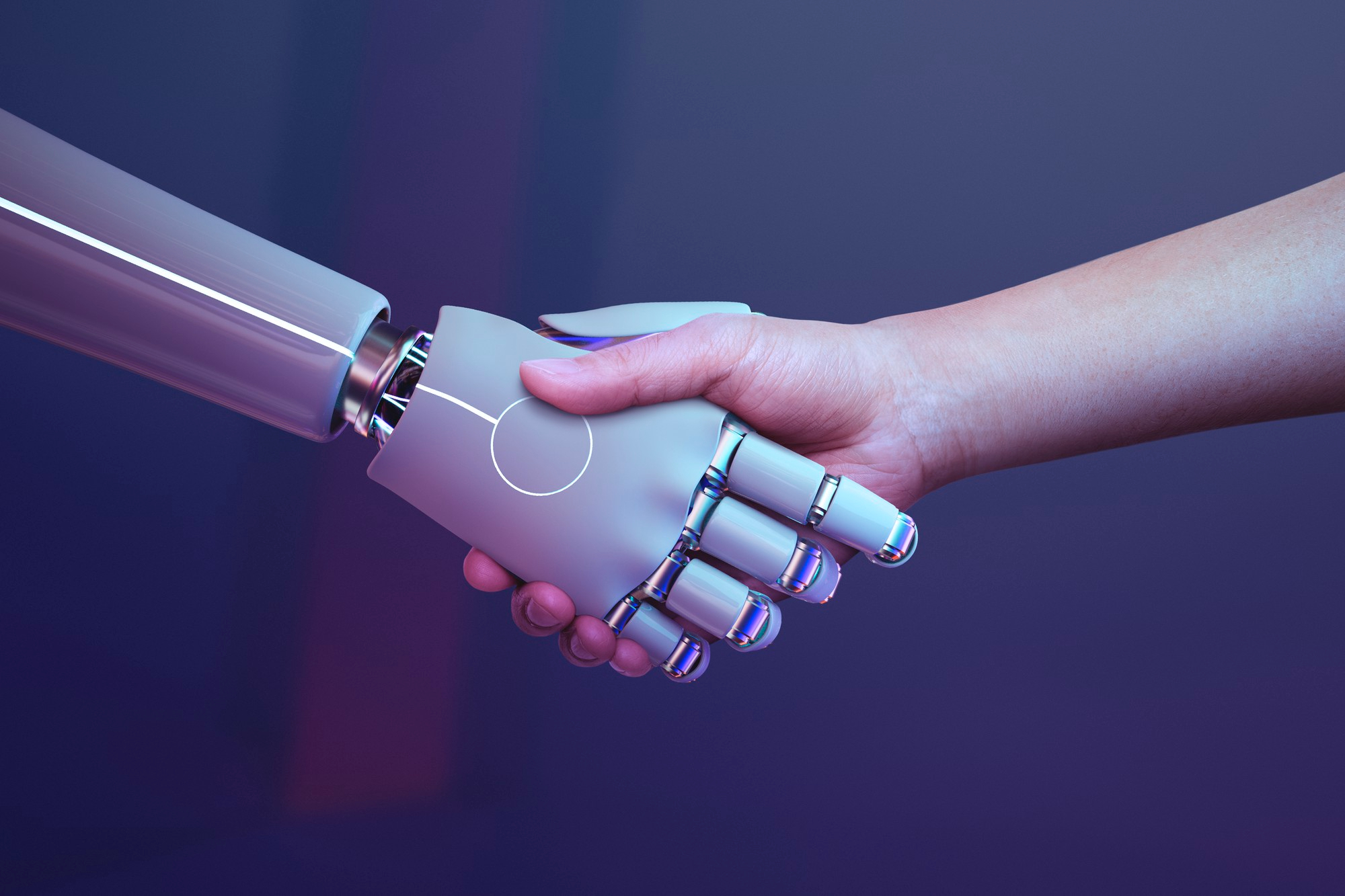
Understandably, integrating OpenAI into your SaaS or App can seem daunting. But don't worry; with a little effort and the right approach, you can transform your platform into a highly functional and intelligent tool.
The integration of OpenAI into your SaaS or App can be game-changer! It's like adding a secret ingredient to a recipe that takes it from delicious to out-of-this-world amazing. OpenAI's API is the key to unlocking the power of advanced machine learning algorithms. You can incorporate language processing, computer vision, and other AI capabilities into your platform. It's not rocket science, but having some technical know-how and strategic planning can go a long way in elevating your product to the next level and delivering a truly exceptional user experience.
Now that you have a general understanding of what Open AI can do for your App or Saas, let's dive into the specific steps to take.
Before integrating OpenAI into your SaaS or App, it is crucial to determine what areas you want to improve. You definitely don't want to go through the time and trouble of integrating AI into your App if it won't improve your App in a significant way. Ask yourself: Are you looking to automate a particular process? Do you need more accurate results? Do you want to save time and money by improving efficiency? You can tailor your integration to fit your needs by identifying the areas you want to enhance.
OpenAI offers a variety of language models and other tools to help you integrate AI into your SaaS or App. The OpenAI API is the central tool that provides access to popular model options such as GPT-3, DALL-E, CLIP, and CODEX. It's essential to take a closer look at these models and weigh their pros and cons to determine which will best fit your needs.
For example, if you're looking for advanced language processing capabilities, consider using GPT-3. You can learn more about GPT-3 and its specific models by following this link.
If you're interested in computer vision capabilities, which refers to creating unique images from textual descriptions, you may want to look into using DALL-E through the OpenAI API. To learn more about DALL-E, follow this link.
CLIP is another model that combines language processing and computer vision. You can learn more about it by visiting this link.
If you need coding assistance, CODEX is a tool offered by OpenAI that can be accessed through the OpenAI API. You can learn more about CODEX by visiting this link.
Spend time researching each option and making an informed decision to ensure you create an integration that truly enhances your App.
Once you have selected the tool that you want to use, setting up your OpenAI account is a straightforward process. Simply follow the instructions provided, and you should have your account up and running in no time. This will give you access to the powerful OpenAI platform and allow you to start integrating it into your SaaS or App.
This step is the heart of the integration process, where you combine your App with OpenAI to realize the technology's benefits.
To integrate OpenAI's API into your App, follow these simple steps:
For more info regarding this step, you can check out Open AI's documentation about their API.
Remember that the steps may vary based on your programming language and platform.
Once you have integrated OpenAI into your SaaS or App, it is vital to test it to ensure that everything is working as expected. You can run some tests to see how OpenAI is impacting your software. Don't be intimidated if you encounter problems; with software, getting it right the first time is not the norm. The OpenAI support team is always available to help with troubleshooting.
You have now completed the integration process, and you can sit back and enjoy the many benefits of OpenAI. You can automate processes, achieve more accurate results, and save time and money. The technology will streamline your workflow and free up more time for you to focus on other tasks.
Integrating OpenAI into your SaaS or App is a great way to improve the functionality of your software. Just remember to take it one step at a time, and don't be afraid to reach out to the OpenAI support team if you need help. After all, you will be driving them revenue from using their API. So, cheers to a smarter, more efficient App!